Sign-up for Breeze
IT’S A BREEZE! – OUR UCS COMMUNITY DIRECTORY
- Photos, contact information, pledge information, committee members.
- Secure, and you can choose to keep contact information private.
- Breeze app has ‘functional’ contact information – click to send texts, get address directions.
For members and friends who haven’t signed up for Breeze yet, you should use this link to create an account and select a password: https://unitarianchurchofsharon.breezechms.com/login/create
You will see this page:
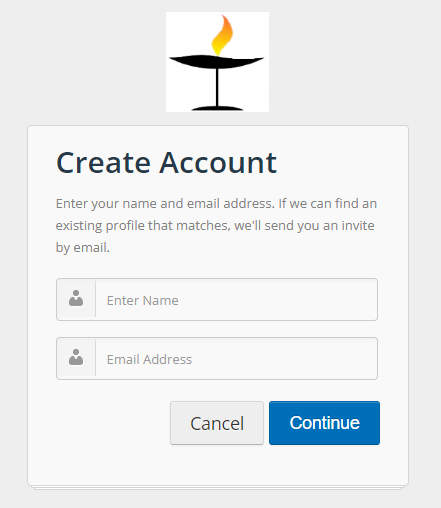
- Enter your name and the email address we have for you (you can update it when you log into Breeze).
- You will almost immediately receive an invitation from breeze to create your login.
- Click on ‘create your login’ – create your ID and password – success!!
or … download the breeze App to your smart phone.
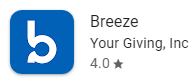
When asked, supply this subdomain:UNITARIANCHURCHOFSHARON
Once you have an account
- Add your photo
- Log in to breeze.
- Click on large empty circle.
- Click on large square – shows link to upload image. Note: if using mobile app, you have to scroll down to see ‘upload image’.
- Click on upload image to upload your photo (jpg file format).
- Select your photo – center it as you like, click on ‘set as profile’.
- Use breeze as a resource & update it as needed (new email address, new street address, etc.)
What can you do with Breeze?
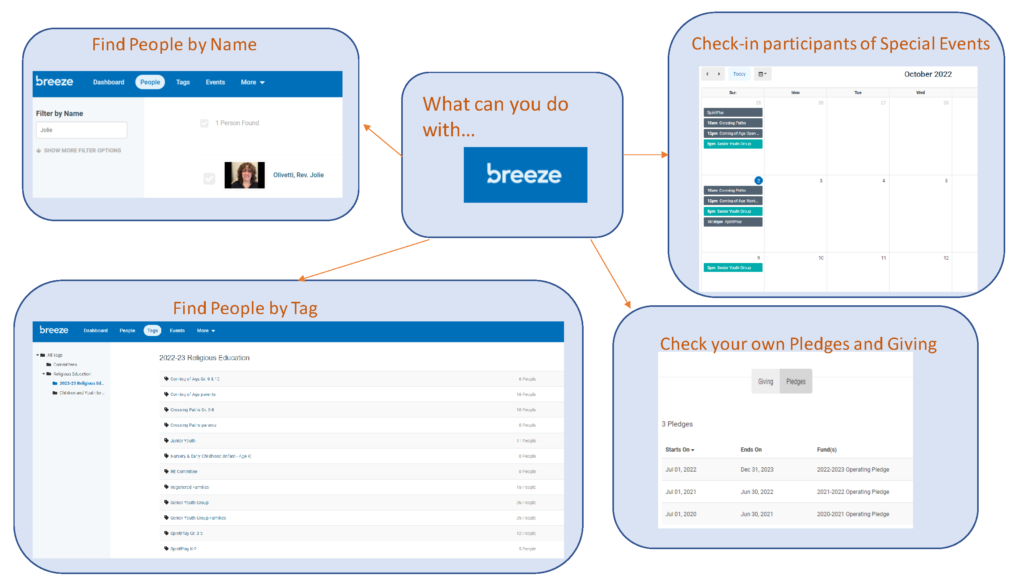
Note: The Breeze calendar is used to manage sign-ups for the Zoom task force, RE programs and Special Events. Continue to use the https://www.uusharon.org/calendars/month/ calendar for all other meetings and events.
If you already have an account, you should use this link: https://unitarianchurchofsharon.breezechms.com
If you already have an account but forgot your password, you should use this link: https://unitarianchurchofsharon.breezechms.com/login/password
Questions? Email membership@uusharon.org or itchair@uusharon.org
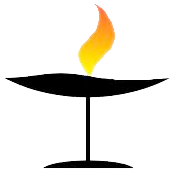
Follow Us!